Frequently Asked Questions (FAQ)
Are you in trouble? or have some questions about 4HON Snooker application functionalities? At here you may find out how it works.
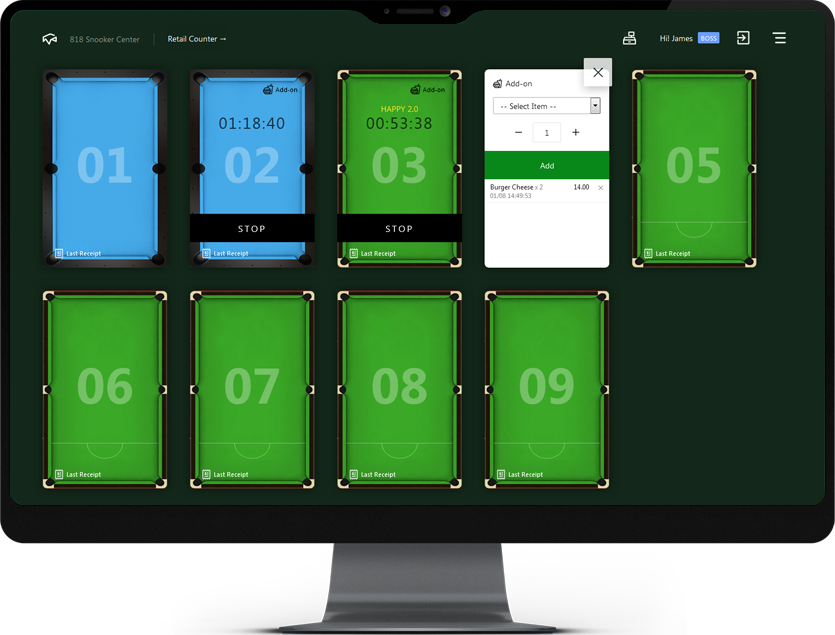
What is the purpose of snooker.4hon.com?
snooker.4hon.com is a cloud-based online snooker & Pool management system special designed and developed for professional billiard centers. Business owner able to manage their snooker centers easily anywhere anytime as long as they have an online device with internet access.
How to get started, is it free?
Yes it is free to create an account. Go to homepage, press on 'Sign Up' button on top right side. Complete the sign up form by filling up billiard center name, your name, mobile phone number, email address and login password.
After logged in you will see a 'Setup New Center' section:
After logged in you will see a 'Setup New Center' section:
- Select tables count (How many snooker/pool tables to manage for your billiard center)
- Select duration of application license you want to subscribe
- Select payment method and press 'Confirm & Pay' button to proceed payment.
How to get started after payment done for my account?
- Open up backend-panel, go to 'Settings' to configure company information, timezone, currency, business hour (Cut-off Time), payment method, table rates and table types.
- Go to 'Terminals' to add a new terminal.
- Close backend-panel and now you may press 'Start Shift' to get started.
What is the different between No Package game and Package game?
Basically no package is count-up timer game with flexible payment amount (Pay as played) and package game is countdown timer game which has a fixed payment amount and fixed time period to play.
Can i do adjustment to my shift balance?
Yes you can, press on shift icon and 'Deposit/Withdraw' button to do adjustment.
Is it possible to disable or change other type of sales rounding?
Yes of course, Go to 'Settings' > 'General Setting' section select the rounding option for your billiard center sales receipt.
How to setup retail counter?
Go to 'Retail Categories', add your item categories. Go to 'Retail Items', add new items you want to sell. Now your items will be listed on 'Retail Counter' page and snooker/pool tables add-ons section.
How to sell retail items?
After finished setup your retail counter, go to 'Retail Counter' page, you will see item list by category, enter quantity to purchase, press 'Add' button to add to cart, press 'Pay' button to make payment.
How can I apply discount for snooker/pool game or retail item sales?
You can apply discount by using membership or voucher code at popup make payment section.
How to add new member?
- Go to 'Memberships' create a membership.
- Go to 'Members', press '+ Add' button, fill in all the member information and press 'Add' button (Member ID must be unique and alphanumeric only).
- Press on member's membership to show member invoices, make sure membership is not expired otherwise press 'Pay' button to extend membership period.
How to extend/renew membership for member?
Press on member's membership you will see 'Extend Membership' section, select the membership you want to extend and press 'Extend' button to generate invoice, press 'Pay' button to complete payment.
How to add staff accounts?
Go to 'Staffs', press '+ Add' button, fill in all the staff information and press 'Add' button (Username must be unique and alphanumeric only).
How to change staff privileges?
Go to 'Staff Position', you can add, edit and delete staff position.
Can I change my account login password?
Yes you can, press your name on top navigation at game tables page or retail counter page. You will see the 'Change Password' section.
How if I have lost my login password?
- For center owner account you can reset password through forgot password form at Forgot Password page.
- For staff account you can reset password through staff account with 'Manage Staffs' privilege and change password at edit staff section.
Is there any logs for staff activities?
Yes, go to 'Logs' you will see staff activities.
How to extend/renew my center subscription?
Go to 'Summary' > 'Application Subscription' > 'Extend Period' section, select subscription period, press 'Confirm & Pay' to make payment.
How can I change invoice/receipt logo?
Go to 'Settings' > 'Logo' section, press upload button to browse and upload your center logo. Make sure it is JPG and PNG format and no more than 10MB in file size.
What is member coin?
Member coin (MC) is a kind of prepaid credits which can be use to make payment for snooker/pool game, retail purchase and membership extend/renewal.
How to top-up member coin?
Press on 'Top Up' floating button at game tables page right hand side. Enter member ID, amount to top-up and press 'Confirm'.
Can I manage more than one center in same account?
Yes sure, go to 'Summary' > 'Application Subscription' section press 'Add New Center' button, enter billiard center name, select timezone, currency and press 'Add' button. You will be redirected to Setup New Center page to complete subscription.
How to switch billiard center to manage?
Press on the center name at top left corner you will see a popup center list for you.
How many center I can add for my account?
There is no limit at this moment, you are welcome to add as much as billiard center you want.
Why my staff account cannot log in?
Staff account is only able to log in via staff login page, the staff login page URL you can get from 'Staffs' page or 'Settings' > 'General Setting' > 'Staff Login Page URL' section.
How can I create a fixed price snooker/pool game package?
Go to 'Settings' > 'Game Packages' section to add, edit or delete game packages.
How can I create a new payment method?
Go to 'Settings' > 'Payment Methods' section to add, edit or delete game packages.